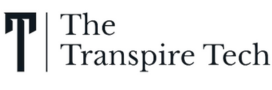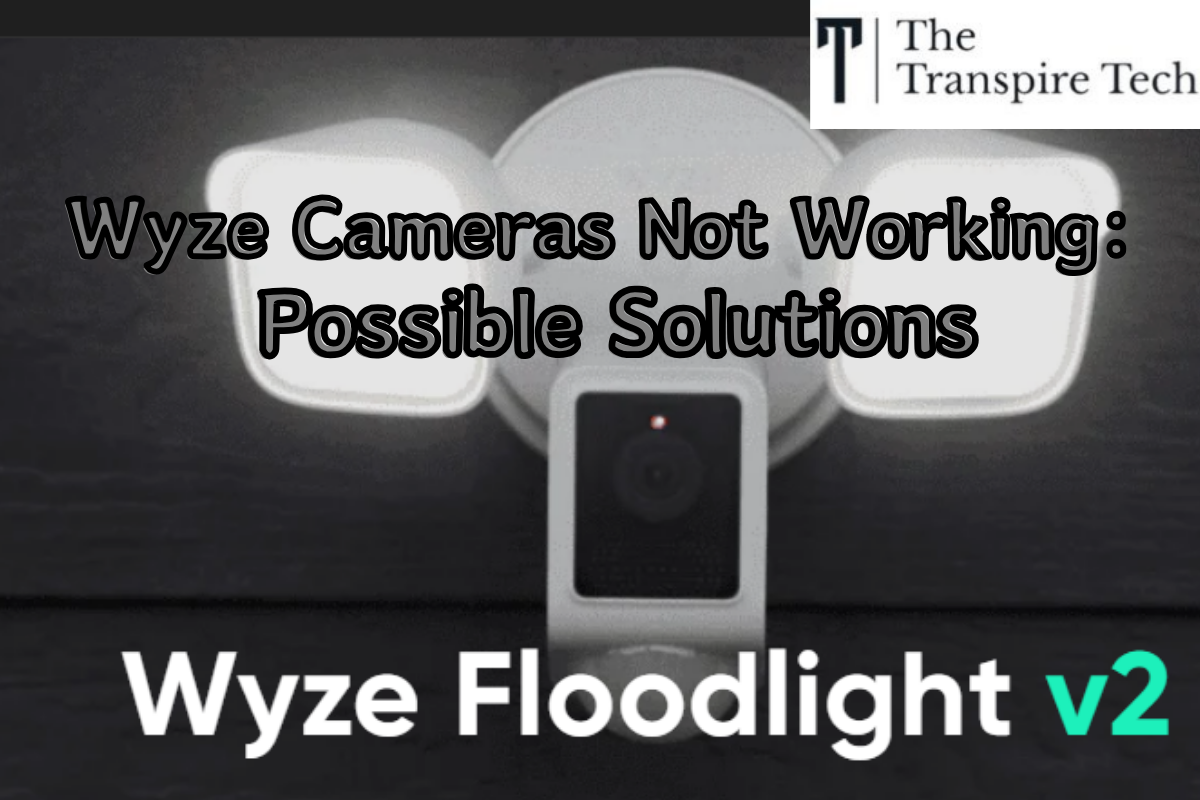Users having Wyze cameras are currently facing a problem where many devices are offline and not working.
Understanding why this is happening is important for users who want to fix their cameras and get them working again smoothly.
By exploring the reasons behind these issues, users can take the right steps to address them and restore normal functionality to their Wyze cameras.
Why Is Wyze Cameras Not Working?
Wyze camera users have recently experienced a widespread service outage, leaving many devices offline and inaccessible.
Furthermore, the root cause of this issue appears to be a server-side problem, rather than a local issue with individual cameras.

Reports indicate that the problem may be related to difficulties with Wyze’s AWS partner, impacting device connections and login processes.
Additionally, an investigation into a potential security issue with the Events Tab in the Wyze app has led to its temporary disabling.
Learn more about Who Was Twomad and Is Russia Developing A Cancer Vaccine?
Methods And Possible Ways To Fix It
While the primary cause of the outage lies on the server side users can apply some of the methods that may fix their problems.
Reboot Or Power-Cycle Devices
Firstly, users experiencing issues with their Wyze cameras can attempt to reboot or power-cycle their devices.
This simple step may help in reconnecting cameras to the network once the server issues are resolved.
Avoid App Reinstallation
It’s advisable not to attempt deleting or reinstalling the Wyze app or devices during the outage.
Such actions are unlikely to resolve the issue and may require additional steps once the service is restored.
Therefore, Patience is key, as rushing to reinstall may exacerbate the problem of the users.
Monitor Service Updates
Stay informed by monitoring official service status updates from Wyze by visiting their official website.
The company and its volunteer Moderator and Maven teams are actively working to address the outage.
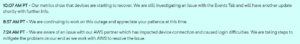
Waiting for an official statement and avoiding unnecessary actions until the problem is resolved can prevent further complications.
The Bottom Line
Learn more about Apple Vision Pro Limitations and The Threat of Warzone RAT.