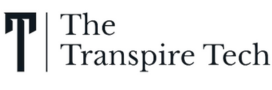Are you excited to delve into the world of medieval management in Manor Lords, only to be met with a frustrating Manor Lords UE4 crash? Don’t worry, you’re not alone. This error message, sometimes accompanied by the specific code manor lords 0000000000000000x18c UE4 crash, can be a roadblock for eager players. But fear not, for there are solutions to vanquish this crash and reclaim your rightful place as a manor lord!
Understanding the Manor Lords UE4 Crash
The UE4 crash in Manor Lords indicates an unexpected issue within Unreal Engine 4, the game’s underlying technology. This can stem from various causes, such as conflicts with graphics drivers, outdated software, or specific game settings.
Conquering the Manor Lords UE4 Crash: A Multi-Pronged Approach
Here’s a battle plan to address the Manor Lords UE4 crash and get you back on track to building your medieval empire:
1. Update Your Graphics Drivers
Outdated graphics drivers can often lead to crashes. Updating your graphics drivers is a crucial first step. Visit the website of your graphics card manufacturer (NVIDIA, AMD, or Intel) and download the latest drivers compatible with your system. Perform a clean installation by checking the “Perform a clean installation” option during the installation process.
2. Verify the Integrity of Game Files
Corrupted game files can also trigger crashes. Luckily, most game launchers offer a feature to verify the integrity of game files. Here’s how to do it for Steam:
- Right-click on Manor Lords in your Steam library.
- Select “Properties” from the menu.
- Click on the “LOCAL FILES” tab.
- Click on “VERIFY INTEGRITY OF GAME FILES…”
Steam will then scan and fix any corrupted files.
3. Adjust Graphics Settings
Sometimes, demanding graphics settings can overwhelm your system and cause crashes. Try lowering the graphics settings within the Manor Lords options menu. Reduce options like resolution, anti-aliasing, and texture quality. Experiment to find a balance between visual appeal and performance.
4. Disable Anti-Aliasing Techniques (Optional)
Specifically, some users have reported success by disabling anti-aliasing (AA) techniques like FSR within the game’s configuration files. Here’s a caution though: Modifying game configuration files can be risky, so proceed with caution and back up the files before making any changes.
- Navigate to
AppData\Local\ManorLords\Saved\Config\WindowsNoEditoron your PC. - Open the “Settings.ini” file with a text editor like Notepad.
- Locate the line “ML.aaMode=fsr” (or any other AA setting) and delete the value after the equal sign (e.g., “ML.aaMode=”).
- Save the changes and launch the game.
5. Temporarily Disable Antivirus or Overlay Software
In rare cases, antivirus software or applications with overlays (like Discord or GeForce Experience) can interfere with games. Try temporarily disabling these programs to see if it resolves the crash. Remember to re-enable them after troubleshooting.
6. Reinstall the Game
If none of the above solutions work, a last resort might be to reinstall the game. This will ensure all game files are installed correctly. However, keep in mind that this will take time depending on your internet speed.
7. Report the Issue to the Developers
If you’ve exhausted all options, consider reporting the issue to the Manor Lords developers. Providing detailed information about your system specifications, the error message, and the steps you’ve already tried can help them identify and fix the underlying cause in future updates.
Additional Tips for a Smooth Manor Lords Experience
Ensure your PC meets the minimum system requirements for Manor Lords. You can find these requirements on the game’s store page or official website.
Close any unnecessary background applications that might consume system resources while playing the game.
Keep your Windows operating system updated with the latest patches.
By following these steps, you should be well-equipped to fix the manor lords 0000000000000000x18c UE4 crash and reclaim your rightful place as a prosperous manor lord! Remember, if you encounter any difficulties, don’t hesitate to seek help from online communities or the game’s developers. Now go forth, build your manor, and prosper.
Learn more about Animals Keep Running Away and Getting Burgage Plots To Level 2 in Manor Lords.