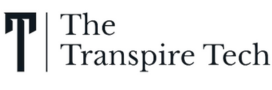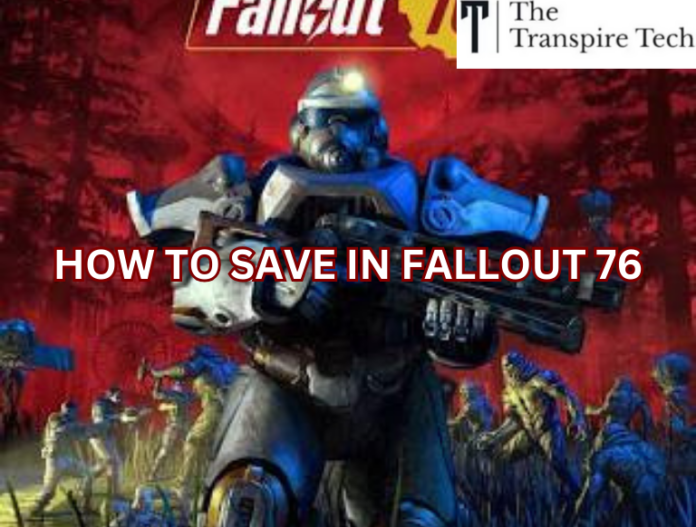Unlike many single-player RPGs, Fallout 76 doesn’t have a manual save option. This can be confusing for newcomers, especially since losing progress can be a real bummer. But fear not, wastelanders! Fallout 76 utilizes an auto-save system that keeps your character’s progress updated even as you explore the vast wasteland. Let’s delve into how this system works and ensure your adventures are smoothly preserved.
Understanding Fallout 76’s Autosave System
Fallout 76, being an online multiplayer game (MMO), relies on servers to store player data. Consequently, saving in Fallout 76 involves the game automatically uploading your character’s progress to the server at specific points. This ensures everyone you encounter in the wasteland is interacting with the most up-to-date version of your character.
Fast Travel Anywhere for Instant Saves
One of the most convenient ways to trigger an auto-save in Fallout 76 is by fast traveling. Whenever you use the fast travel menu to zip across the map, the game automatically saves your progress before depositing you at your chosen location. This makes fast travel a handy tool not just for getting around quickly but also for ensuring your progress is securely stored.
Additionally, fast traveling is free to any of your CAMPs, Shelters, or your teammates’ CAMPs. So, if you’re low on Caps (Fallout 76’s currency) and need to save without breaking the bank, consider fast traveling to one of these free locations.
Completing Quests Triggers Checkpoints
Completing quests in Fallout 76 often serves as a checkpoint. This means that upon finishing a quest stage or objective, the game creates a save point. If you happen to die or disconnect before completing the entire quest, you won’t be forced to restart from the very beginning. Instead, you’ll respawn at the most recent checkpoint, allowing you to pick up right where you left off.
It’s important to note that not every single action within a quest triggers a checkpoint. Typically, completing major objectives or reaching significant milestones within a quest will create a save point.
What Doesn’t Auto-Save (and How to Work Around It)
While Fallout 76’s auto-save system is robust, there are certain situations where progress might not be saved immediately. Here’s what to keep in mind:
- Inside Instanced Interiors: Some quests take place within special instanced interiors, like the Wayward. These areas are separate from the main world and progress within them isn’t continuously saved. However, once you exit the instance, the game will typically create an auto-save.
- Logging Out: Simply logging out of the game to the main menu might not always trigger an auto-save. To be on the safe side, it’s recommended to fast travel or complete a quest objective before logging out to ensure your progress is securely saved.
Here’s a handy tip: If you’re unsure whether your progress has been saved recently, consider performing a quick action that would normally trigger an auto-save, like fast traveling to your CAMP. This way, you can be confident that your hard-earned progress is securely stored on the server.
Keeping Your Progress Safe in Fallout 76
By understanding Fallout 76’s auto-save system and utilizing the tips mentioned above, you can ensure your character’s progress is consistently saved. Remember to fast travel regularly, complete quest objectives to create checkpoints, and avoid logging out in precarious situations. With a little planning, you can conquer the wasteland with the peace of mind that your progress is safe and sound.
Learn more about Cooper Howard and America’s Playground in Fallout 76