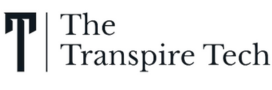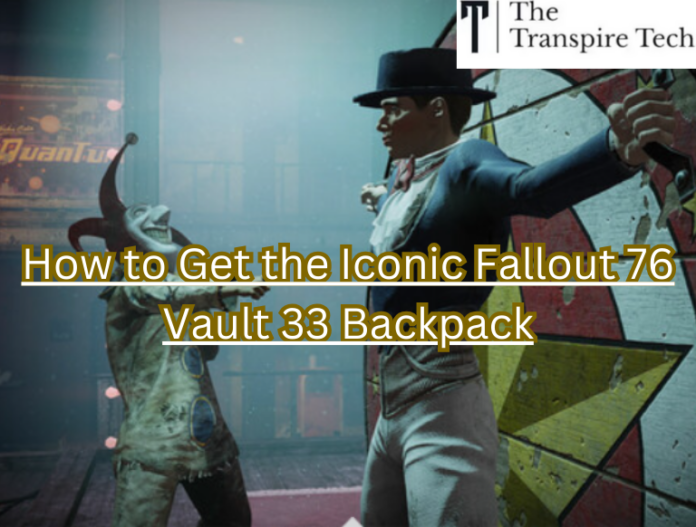In the vast wasteland of Fallout 76, customization is key to standing out from the crowd. One coveted item among players is the Vault 33 Backpack, also known as Lucy’s Backpack. This unique backpack offers not only a cool cosmetic upgrade but also some functional benefits. So, how can you snag this piece of Vault-Tec history for yourself? This guide will explore how to claim your free Fallout 76 Vault 33 Backpack through two different methods.
What is Lucy’s Vault 33 Backpack and Why Do You Want It?
The Vault 33 Backpack is a cosmetic backpack inspired by Vault 33, a mysterious vault shrouded in secrecy within the Fallout universe. This backpack features the iconic Vault-Tec blue and yellow color scheme with the Vault 33 insignia proudly displayed. But it’s not just about looks! The Vault 33 Backpack also increases your carry weight by a small amount, making it a valuable tool for any Fallout 76 player.
Claiming Your Free Backpack with Game Pass Ultimate
If you’re a lucky subscriber to Game Pass Ultimate, you’re in luck! The Vault 33 Backpack is currently available as a perk for this service. Here’s how to claim it:
- Head to the Game Pass Perks page (available on your console or PC).
- Look for the Fallout 76 Vault 33 Survival Kit.
- Select the kit and follow the prompts to redeem it.
- Once redeemed, the Vault 33 Backpack will be automatically added to your inventory in Fallout 76.
Unlocking Vault 33’s Secrets: A Guide to Lucy’s Backpack
Didn’t snag Game Pass Ultimate? Fear not! There’s another way to unlock the coveted Vault 33 Backpack. Here’s your chance to become a Twitch bounty hunter:
- Twitch Drops are a special feature on the popular streaming platform Twitch. During a designated timeframe (from April 12th to April 23rd, 2024), you can claim the Vault 33 Backpack for free by subscribing to a Fallout 76 streamer on Twitch.
- Make sure the streamer you subscribe to is actively playing Fallout 76 at the time.
- Once subscribed, you’ll receive a notification on Twitch with instructions on claiming your Vault 33 Backpack.
Claiming Your Free Backpack with Twitch Drops
Here’s a quick recap on claiming your free Vault 33 Backpack through Twitch Drops:
- Ensure the timeframe (April 12th to April 23rd, 2024) is still active.
- Find a streamer playing Fallout 76 on Twitch.
- Subscribe to their channel.
- Follow the instructions on Twitch to claim your Vault 33 Backpack.
Additional Tips: Linking Your Bethesda and Twitch Accounts
To ensure a smooth experience with Twitch Drops, it’s recommended to link your Bethesda.net account to your Twitch account. This will streamline the process of receiving the Vault 33 Backpack once you claim it through a subscription.
Looking for more Fallout 76 goodies? Keep an eye out for future Game Pass Perks and Twitch Drops that might offer exclusive in-game items or cosmetics. Happy adventuring in the Wasteland.
Learn more about Is Fallout 76 Worth Playing In 2024 and its Builds in 2024.