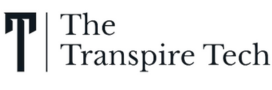Fallout 76 thrives on its social aspects. Whether you’re venturing into the irradiated Wasteland with friends or joining a Public Team for an event, playing alongside others enhances the experience. However, some players encounter the frustrating “Fallout 76 post player joined failed” error, preventing them from successfully joining a team or server.
This can be a real buzzkill, especially if you’re eager to team up and tackle challenges together. Thankfully, there are solutions! This guide will delve into the reasons behind the “Fallout 76 post player joined failed” error and provide you with a roadmap of troubleshooting steps to get you back to adventuring with your fellow Wastelanders.
Understanding the “Post Player Joined Failed” Error in Fallout 76
The “Fallout 76 post player joined failed” error message indicates an issue that prevents you from successfully joining a teammate’s world or a Public Team server. This can happen for various reasons, ranging from temporary server hiccups to problems with your internet connection.
Common Causes of Join Issues in Fallout 76
Here are some of the most common culprits behind the “Fallout 76 post player joined failed” error:
- Server Instability: Sometimes, the Fallout 76 servers themselves might be experiencing temporary issues. These issues can affect player joining and overall game stability.
- Network Connectivity Problems: An unreliable internet connection on your end can also lead to the “Fallout 76 post player joined failed” error. This includes issues with your Wi-Fi signal strength or interruptions from your internet service provider (ISP).
- Full Server: Fallout 76 servers have a limited player capacity. If the server you’re trying to join is already at its maximum capacity, you’ll encounter this error message.
- Game Bugs: While less frequent, occasional bugs within the Fallout 76 game code can also cause joining issues.
Troubleshooting Steps for “Post Player Joined Failed”
Before diving into complex solutions, here are some basic troubleshooting steps you can try to fix the “Fallout 76 post player joined failed” error:
Restart Your Game and Console: A simple restart can often resolve temporary glitches that might be causing the issue. Close Fallout 76 completely and restart your PlayStation or Xbox console.
Check Server Status: Bethesda occasionally performs server maintenance or experiences server outages. You can check the official Fallout 76 Twitter account or https://status.bethesda.net/ for any ongoing server issues.
Verify Your Network Connection: Ensure your internet connection is stable. Try running an internet speed test to see if your download and upload speeds meet the recommended requirements for Fallout 76. If you’re using Wi-Fi, consider switching to a wired ethernet connection for a more reliable signal.
Try Joining a Different Server/Team: If the issue persists with a specific server or team, try joining a different one. The server might be full, or there could be temporary issues with that particular instance.
Advanced Fixes
If the basic troubleshooting steps don’t resolve the “post player joined failed” error, you can try these advanced fixes:
Clear Fallout 76 Cache (Console-Specific): Clearing the game’s cache can sometimes eliminate corrupted data that might be causing problems. The specific steps for clearing the cache will differ depending on your console (PlayStation or Xbox). You can find detailed instructions through a quick online search.
Reinstall Fallout 76: As a last resort, consider reinstalling Fallout 76 entirely. This will ensure you have the latest game files and eliminate any corrupted data that might be causing the error.
Contact Bethesda Support: If none of the above solutions work, it’s recommended to reach out to Bethesda customer support. They might have additional troubleshooting steps or be aware of specific issues causing joining problems for some players.
By following these steps, you should be able to overcome the “Fallout 76 post player joined failed” error and get back to exploring the Wasteland with your fellow survivors. Remember, sometimes the issue might lie with the server itself, so patience is key.
Here are some additional tips:
- Keep Fallout 76 Updated: Always ensure you have the latest game updates installed. These updates often include bug fixes and stability improvements that might address joining issues.
- Check Firewall Settings: In rare cases, your firewall settings might be interfering with the game’s online functionality. Make sure Fallout 76 is allowed through your firewall.
With a little troubleshooting and these helpful tips, you’ll be back to joining your friends and experiencing the joys of a social Fallout 76 experience in no time!
Learn more about Visit Other Players Shelter in Fallout 76 and Fallout 4 Not Working On PS5.