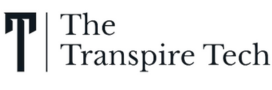Many Helldivers 2 players are reporting a frustrating issue: Helldivers 2 crashing on extraction. This can be incredibly annoying, especially after a successful mission. This article will explore the causes of crashing during extraction in Helldivers 2 and provide solutions to get you back to complete your objectives without interruption.
Understanding Crashing During Extraction in Helldivers 2
There are several reasons why Helldivers 2 might crash during extraction. It could be a bug in the game itself, a conflict with your computer’s software, or corrupted game files. While the developers are likely working on a permanent fix, there are some steps you can take to try and resolve the issue yourself.
Methods to Fix Helldivers 2 Crashing on Extraction
Here are a few methods you can try to fix Helldivers 2 crashing on extraction:
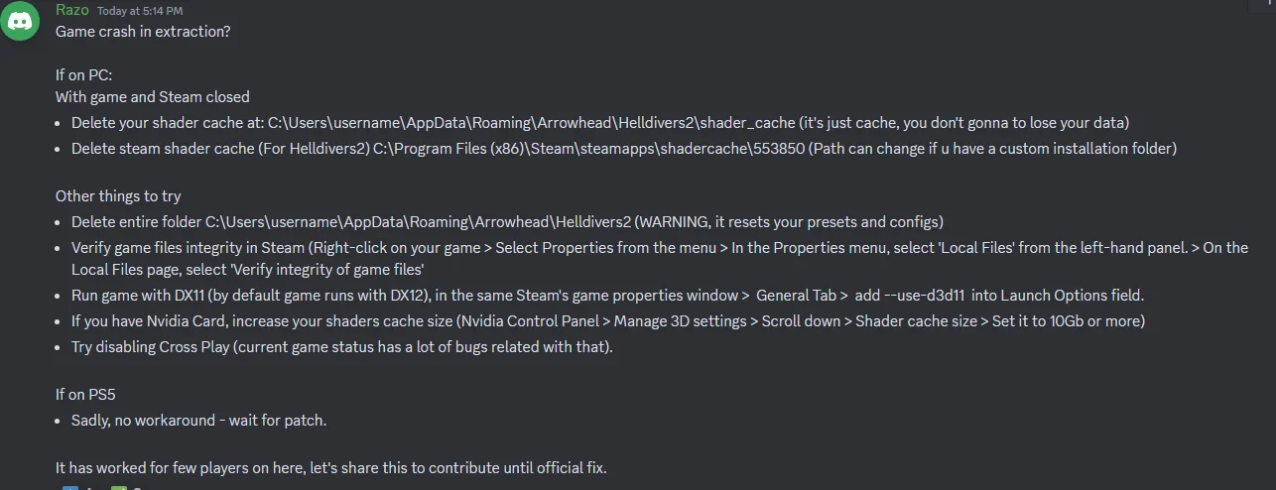
Verify Game File Integrity: This is a common troubleshooting step for many games on PC. Steam can check your game files to ensure none are corrupted. If any issues are found, Steam will automatically fix them. To do this, right-click on Helldivers 2 in your Steam library, select “Properties,” then go to the “Local Files” tab. Click on “Verify Integrity of Game Files…” and wait for the process to complete.
Update Graphics Drivers: Outdated graphics drivers can sometimes cause crashes in games. Make sure you have the latest drivers for your graphics card installed. You can download them from the website of your graphics card manufacturer (NVIDIA, AMD, or Intel).
Run the Game in DX11 Mode: Helldivers 2 runs on DirectX 12 by default. While this is generally the preferred option, some users have reported that switching to DirectX 11 can resolve crashing issues. To try this, right-click on Helldivers 2 in your Steam library, select “Properties,” then go to the “General” tab. In the Launch Options field, type
--use-d3d11and click “OK.”Delete Shader Cache: The shader cache can sometimes corrupt and cause crashes. To delete the shader cache, close Helldivers 2 and navigate to the following folders (depending on your operating system):
- Windows:
C:\Users\<username>\AppData\Roaming\Arrowhead\Helldivers2\shader_cacheC:\Program Files (x86)\Steam\steamamps\shadercache\553850(This path may vary depending on your Steam installation location)
- Mac:
/Library/Caches/com.arrowhead.helldivers2/shader_cache
Delete the contents of these folders and then restart your computer.
- Windows:
Lower Graphics Settings: If you’re experiencing crashes, try lowering the graphics settings in Helldivers 2. This can help reduce the load on your system and potentially prevent crashes.
Still, Having Issues?
If you’ve tried all of these steps and you’re still crashing on extraction in Helldivers 2, you can report the issue to the developers. You can do this by visiting the official Helldivers 2 forums or by contacting Arrowhead Studios directly.
In Conclusion
Crashing on extraction in Helldivers 2 can be a real pain, but hopefully, the methods outlined in this article will help you fix the issue and get back to enjoying the game. If none of these solutions work, consider reporting the problem to the developers so they can investigate further.
Additional Tips:
- For console players, updating the system software to the latest version may also help resolve crashing issues.
- If you’re overclocking your computer, try temporarily disabling overclocking to see if it resolves the crashes.
By trying these methods, you should be able to fix Helldivers 2 crashing on extraction and get back to completing your missions with your fellow Helldivers!
Read more about Destroy Fuel Reserves and Find Super Samples In Helldivers 2.