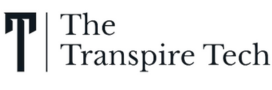Apple Vision Pro offers simple controls like hand gestures, voice commands, and eye tracking for an immersive experience.
Furthermore, it captures and lets users enjoy 3D content while also providing personalized interactions and built-in privacy features.
Vision Pro sets a new standard in wearable tech for everyone to enjoy, marking a significant change.
Continue reading this article to learn more about Apple Vision Pro and how to controll it.
What Is Apple Vision Pro?
Apple Vision Pro is Apple’s first experience in spatial computing, revealed in June 2023.
Users can simultaneously see the real world and amazing digital stuff around them by wearing it.

It’s like stepping into a whole new world where digital things combine with what’s real.
Some of the main features of having Apple Vision Pro are given below:
Spatial Computing and Tracking Users Movement
It makes digital things look right before users, and users can touch and move them like real.
Similarly, the smart glasses of Vision Pro can follow where users look, how they move their hands, and even how they smile.
Furthermore, when users talk to friends using FaceTime, they’ll appear as a digital character that moves like in real life.
3D content creation and consumption
Users can capture and view photos and videos in 3D, creating a truly immersive experience.
Similarly, they can even enhance existing photos and videos for the 3D environment.
It’s like reliving users’ favourite moments as if they were right there again.
Familiar Apps With New experiences And New App Store
Popular Apple apps like Safari, Photos, Music, and Messages are transformed for the spatial interface, offering new ways to interact with them.
A dedicated App Store features apps specifically designed for Apple Vision Pro’s spatial operating system.
Users can find new games, tools, and more to explore in Apple Vision Pro.
How to Control Apple Vision Pro?
One of the most incredible things about the Apple Vision Pro is how easy it is to control and use it.
Users can mainly use hand gestures, voice, and eye tracking to control Vision Pro.
When users first set up Apple Vision Pro, it will learn how users move their eyes and hands to understand users better.
During the setup, the user will see dots on the screen that you can select by moving your hands or looking at them with your eyes.
Moreover, Vision Pro is super smart and follows your eye movements in real-time, adjusting the screen accordingly.
Similarly, it adjusts everything according to the users’ eyes so that they get a perfect view.

Once users set it up, it provides them with an optical ID, just like we get Face ID in iPhones.
Similarly, it gives users an optical ID, so the device knows it’s them and won’t work for anyone else.
Having an optical ID is unique to Vision Pro as it excellently prevents user privacy.
The system also learns users’ preferences over time, making interactions more intuitive.
Connecting Apple Vision Pro With Other Devices
The Vision Pro isn’t limited to controlling itself; users can connect it to other devices using Bluetooth.
So, if users want to use a Bluetooth mouse or even a gaming controller, they can.
These features make the Vision Pro super versatile and perfect for all kinds of tasks.
The Vision Pro is changing the game by providing new experiences regarding wearable tech.
Its easy controls and ability to connect to other devices make it a must-have for tech lovers everywhere.
Continue reading more about Best Gaming Headsets For Girls in 2024.